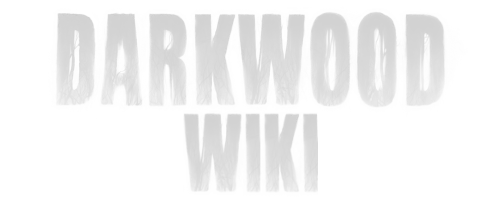Game Control System
You can choose to control the character between 2 different styles; Either relative or non-relative. You can select which style to use in the main menu by accessing the Options > Controls section. By default the non-relative style is preselected.
Non-Relative Control Style
With the non-relative control style, using the WASD keys of the keyboard will make the character move in absolute directions regardless of where the player is currently looking with the mouse. Press W to move north, A to move west, S to move south and D to move east. You can use the combination of WASD keys in order to move in a diagonal direction i.e. W+A moves the character towards north-east.
The mouse will only let you control the direction in which the character is looking. When using non-relative control system this will not affect the direction of movement.
Relative Control Style
With the relative control style, using the WASD keys of the keyboard will make the character move in relation to where the player is currently looking with the mouse. Press W to move towards the mouse crosshair, A to move in the characters left side direction, S to move backwards away from the crosshair and D to move to the characters right side direction.
So if the player has placed the mouse crosshair directly above the character, the relative control sytle will work exactly as the non-relative style (press W to move north, D to move east etc.). However, if the player turns the character around, this is no longer true. If the player turns the character 90 degrees, towards the east, pressing W will move the character towards east and pressing D will move the player towards south.
The mouse will let you control the direction in which the character is looking and therefore also which direction the WASD keys will move the character.
Comparison Between Control Styles
Any of the 2 styles displays no apparent advantage over the other. They are mainly there for the convenience of players with different preferences.
There are, however, a few small differences that do exist, and these has to do with the fact that the mouse is a much more precise input device than the keyboard.
With the relative control style your mouse is responsible of controlling the direction of the movement. This could be considererd an advantage when it comes to more precise walking patterns i.e. trailing between poisonous mushrooms without triggering them.
The non-relative has it advantage bound to the fact that the movement is only bound to the keyboard, which makes movement much more steady and predictable. This is helpful in navigation when you know you have to move in a certain direction to reach your destination. If you for example needs to move on a steady course south-east you can continously hold the S and the D keys while at the same time freely scan the surroundings with your mouse without interfering with the movement.